The CIRCLE CDA Training Program provides an opportunity for early childhood teachers to earn all 120 hours needed to apply for the Child Development Associate (CDA) Credential™ for Center-Based Programs, Preschool Endorsement. In this training program, teachers will receive all 120 hours of high-quality professional development in the 13 CDA Functional Areas, as well as support to complete the required CDA competency statements and professional portfolio. All resources for the CIRCLE CDA Training Program are housed in the CLI Engage Online Courses.
This how-to guide is organized into four sections:
I. Enrolling in the CIRCLE CDA Training Program Resources
II. Enrolling in the CIRCLE CDA Introduction Course
III. Accessing the eCIRCLE Courses
IV. Additional Resources
Instructions:
Step
1
Step
1.1
Click on the sign in with your account Google Account button (Only use Clever Account if you are a designated Clever Account User)
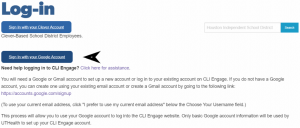
After logging in, you will see Welcome with your name at the top of the page
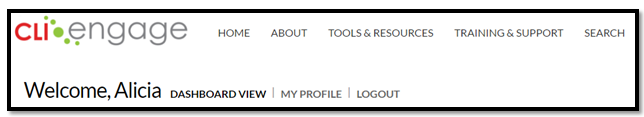
Step
1.2
After logging in, you will see Welcome with your name at the top of the page
Scroll down to the Purple Bar that says ONLINE LEARNING AND PROFESSIONAL DEVELOPMENT and click on “Full Course Catalog”
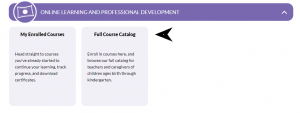
Step
1.3
Look for “CIRCLE CDA Training Program” course and click on “VIEW PROGRAM”. NOTE: The courses may be organized differently for everyone. Please carefully look for the title of the lesson that you want to enroll in to ensure you are entering the correct course.
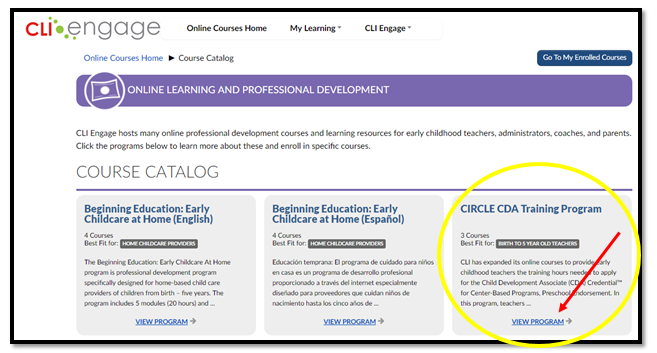
Look for “CIRCLE CDA Training Program”. Everyone is required to Enroll in the CIRCLE CDA Training Program Resources first to begin the program.
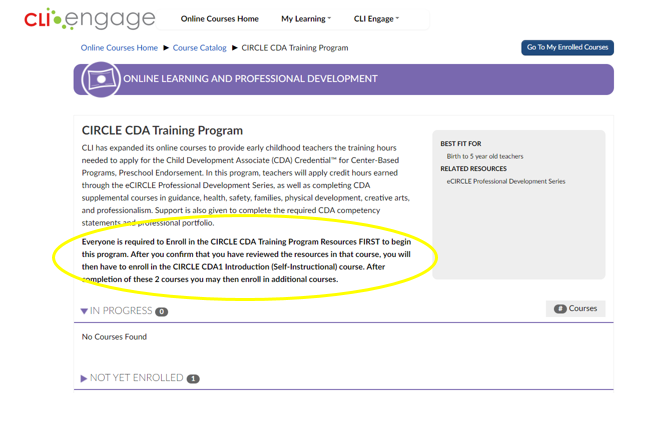
Step
1.4
Find the NOT YET ENROLLED section and click on the purple drop down arrow to see the course/s and click ENROLL in “CIRCLE CDA Training Program Resources”
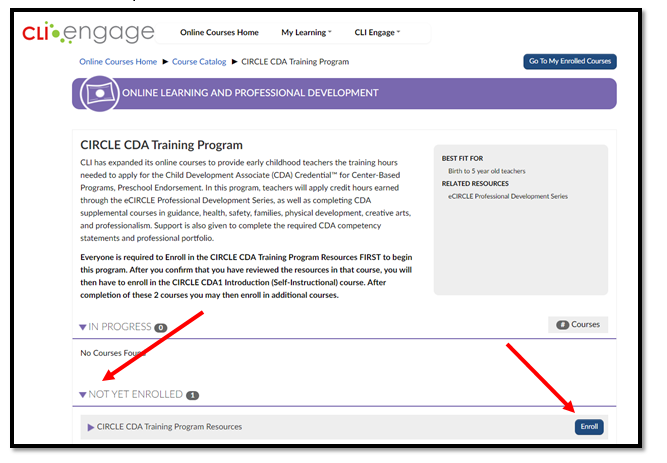
Step
1.5
Click “Yes” to continue to enroll yourself in the CIRCLE CDA Training Program Resources course.
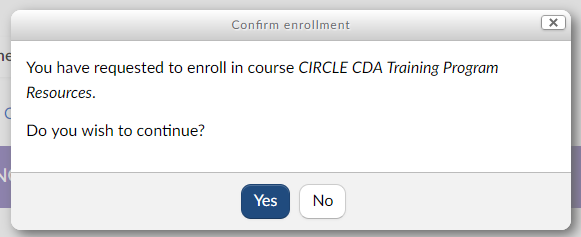
Step
1.6
You will now be taken to the CIRCLE CDA Training Program Resources Page. View and download this information to learn more about the CIRCLE CDA Training Program and plan your CDA journey. Also, Make sure to take the Demographics Questionnaire as it is required.
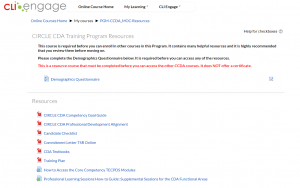
Step
1.7
Click on Confirmation that you have reviewed the CIRCLE CDA Training Program Resources.
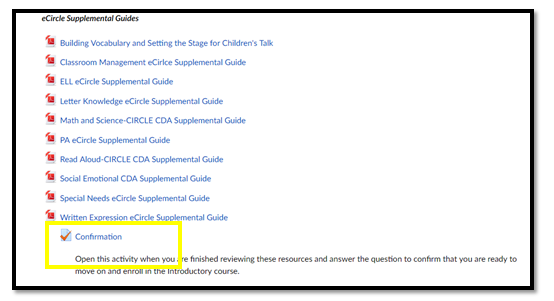
Step
1.8
Click on Attempt quiz now and complete quiz
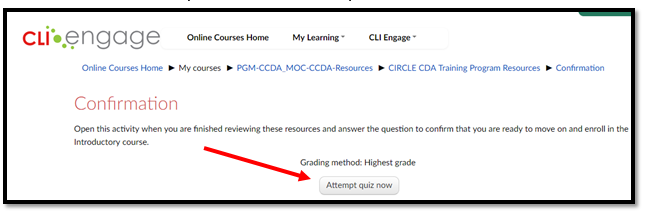
Step
2
Once you have finished the quiz, click on Online Courses Home and repeat steps 1.6, and 1.7.
Find the NOT YET ENROLLED section and click on the purple drop down arrow to see the course/s and click ENROLL in “CIRCLE CDA1 Introduction (Self-Instructional)”
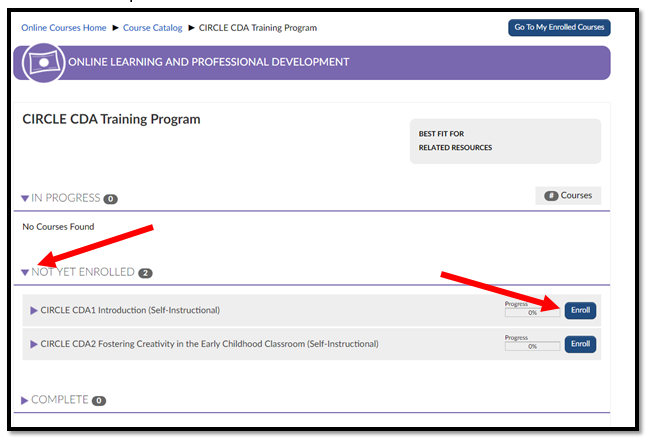
Step
2.1
Click “Yes” to continue to enroll yourself in the CIRCLE CDA Introduction course
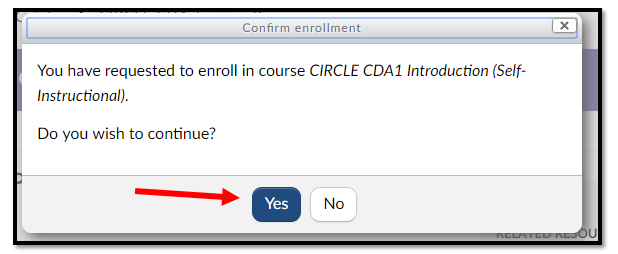
Step
2.2
For most CLI Engage courses, users will be required to complete a pre-test before beginning to review the course content. Click “Pretest” to begin.
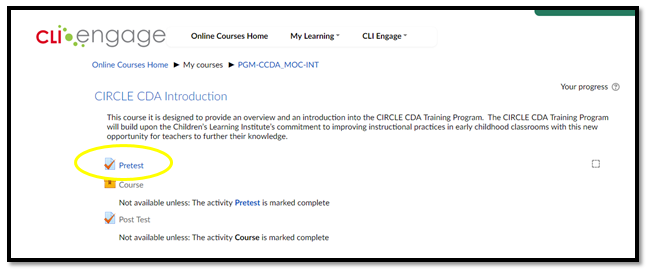
Step
2.3
In all courses with a pre-test, you WILL NOT be able to access the course until you complete the pre-test. Once you have completed the pre-test, you will see a checkbox appear next to the Pre-Test and will then be able to click on the course content.
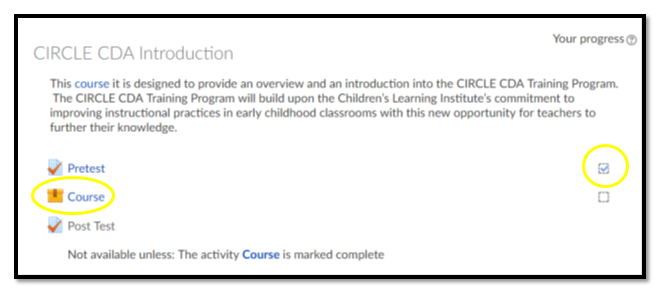
Step
2.4
You are now able to complete the CIRCLE CDA Introduction Course! Be sure to visit all sections of the course so you will receive credit and earn your certificate. You do not need to complete the course in one sitting; CLI Engage will save your progress so you can come back at a later time.
Repeat this process for any other courses you would like to complete.
Step
3
Accessing eCIRCLE Courses
Through the CIRCLE CDA Training Program, teachers will have the opportunity to complete up to 80 hours in eCIRCLE courses. If you would like to complete some eCIRCLE courses to fulfill training hours needed for the CDA, follow these steps to access the courses.
Step
3.1
Login to CLI Engage and click the “My Enrolled Courses” button from the CLI Engage dashboard.

Step
3.2
Click on “GO TO FULL COURSE CATALOG”
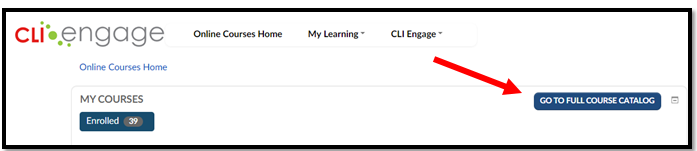
Step
3.3
Locate the “eCIRCLE Self-Instructional” course in the course catalog and click on View Program.
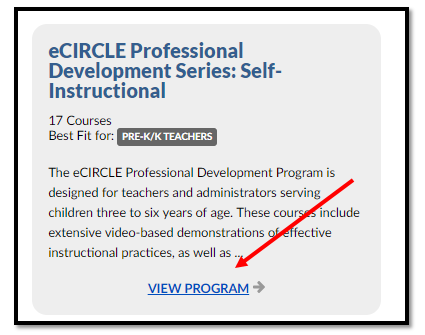
Step
3.4
There are 16 eCIRCLE courses available. If you have started any eCIRCLE courses, these will show “IN PROGRESS.” Scroll down to “NOT YET ENROLLED” to choose a new course to begin. Click “Enroll” to enroll in any eCIRCLE course.
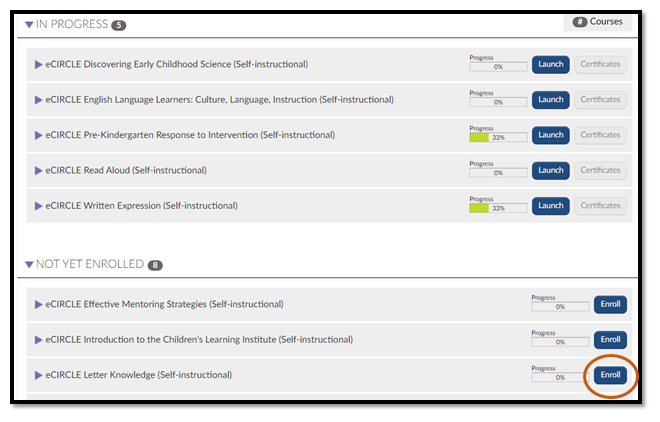
Step
3.5
Click “Yes” to continue to enroll yourself in the eCIRCLE Letter Knowledge course
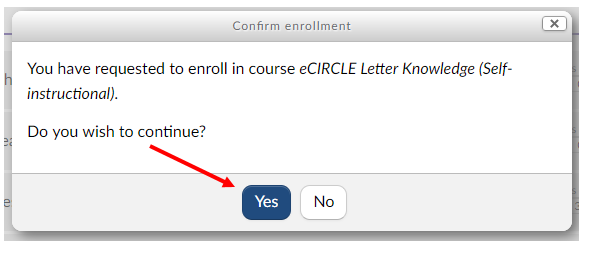
Step
3.6
After enrolling, you will be taken directly to the course. When you are ready to begin, click the “Pretest” button. For most CLI Engage courses, users will be required to complete a pre-test before beginning to review the course content.
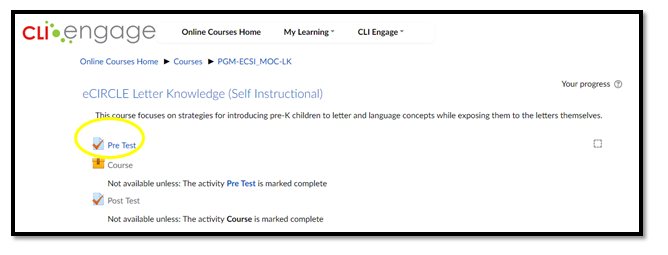
Step
3.7
In all courses with a pre-test, you WILL NOT be able to access the course until you complete the pre-test. Once you have completed the pre-test, you will see a checkbox appear next to the pre-test and will then be able to click on the course content.
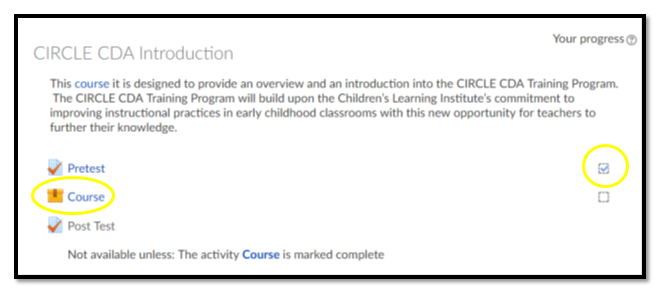
Step
3.8
You’re now able to complete your selected eCIRCLE course! Be sure to visit all sections of the course so you will receive credit and earn your certificate. You do not need to complete the course in one sitting; CLI Engage will save your progress so you can come back at a later time.
Step
3.9
Repeat this process for any other eCIRCLE course you would like to complete. You can enroll in additional courses at any time.
Step
4
Additional Resources
The CIRCLE CDA Training Program has additional CDA Courses as well.
The following courses are available:
- CDA Building Your Professional Portfolio
- CIRCLE CDA Fostering Creativity in the Early Childhood Classroom (Self-Instructional)
- CIRCLE CDA Professionalism (Self-Instructional
- CIRCLE CDA Physical (Self-Instructional)
- CIRCLE CDA Families – Part 1 (Self-Instructional
- CIRCLE CDA Families – Part 2 (Self-Instructional
- CIRCLE CDA Early Childhood Guidance (Self-Instructional)
- CIRCLE CDA Program Management (Self-Instructional)
- CIRCLE CDA Health (Self-Instructional)
- CIRCLE CDA Safe (Self-Instructional)
This document was last modified on: September 27, 2021

