This guide will provide procedures for creating and posting discussion prompts in facilitated courses. Note: You must first create a group for each facilitated course in order to post discussions to the group. See guide How to Enroll Learners in Facilitated Courses for details.
Instructions:
Step
1
Locate and click on the Discussions’ icon on the course page.
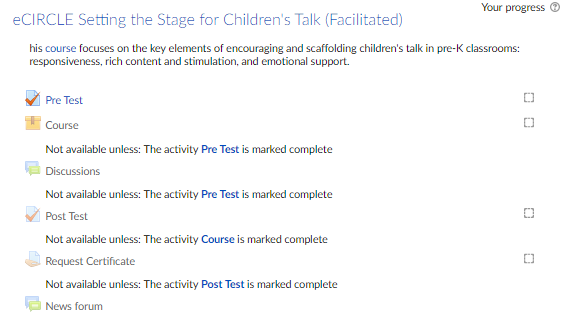
Step
2
Click on “add a new discussion topic” underneath the group name.
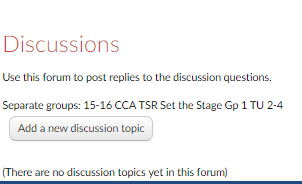
Step
3
The discussion forum is used to initiate and encourage reflective practice and promote discussion among and between other learners and the facilitator.
Provide a subject line that will help the learner identify what course, which session, discussion topic # (if there are several for this session) and date due. Type your posting in the message block. 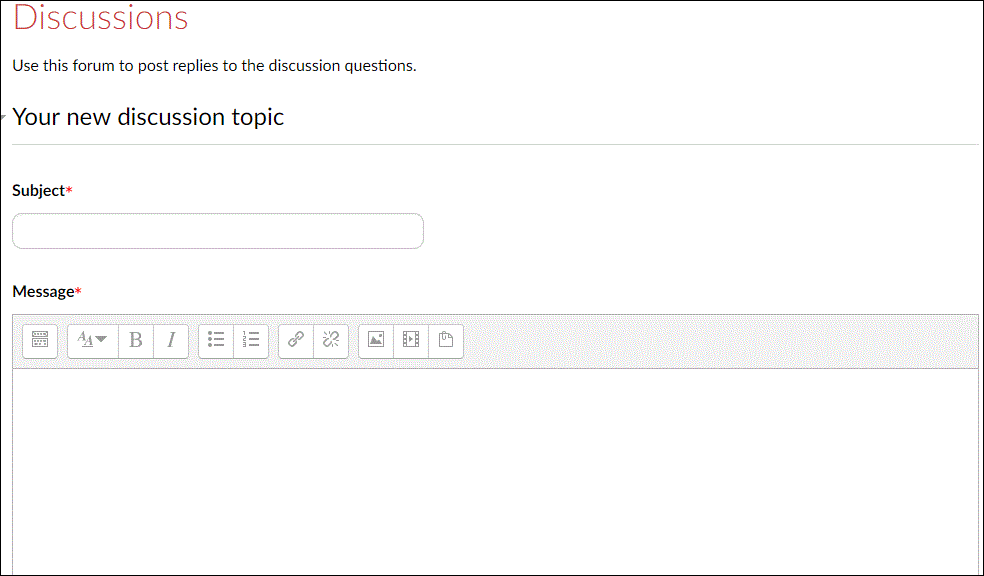
Step
4
You can also attach documents to the discussion posting. Once you have completed your posting, click post to forum.
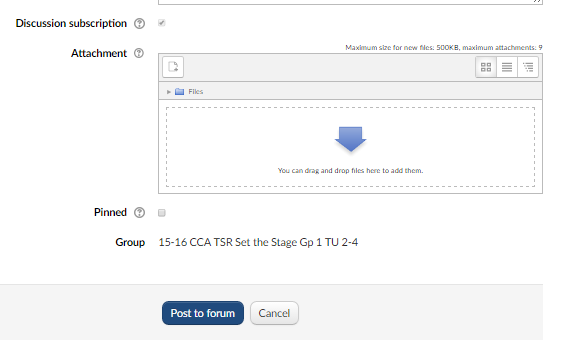
Step
5
All learners and the facilitator in this group will be automatically subscribed to all forum postings.
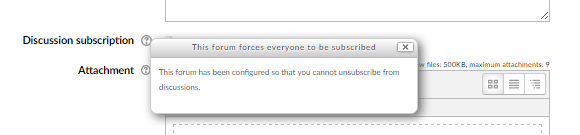
Step
6
Once you have posted your discussion prompt, you will see this message.
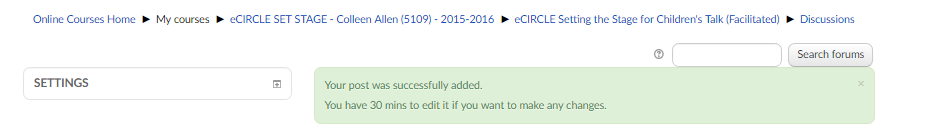
Step
8
You can edit/delete/reply to the posting.
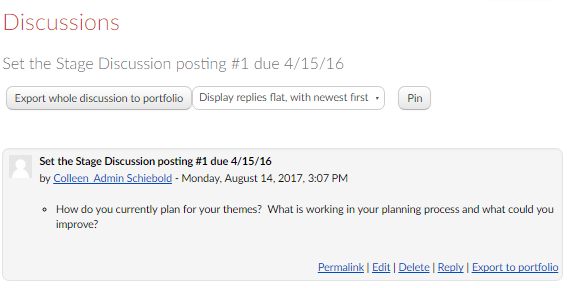
Step
9
You can review replies in threaded form, oldest to newest or in parent form where the topic questions displays with all of the replies related to that particular posting.
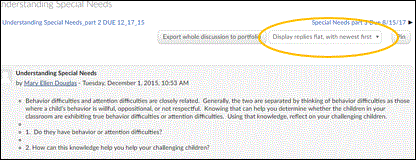
Step
10
The news forum can be used to disseminate general information or announcements to the group enrolled in your course. Click on News Forum.
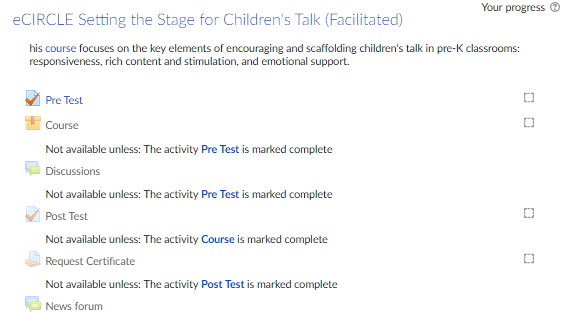
Step
11
Click on add a new topic.
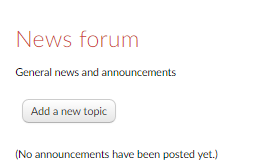
Step
12
Complete the required information (subject and message) and click post to forum.
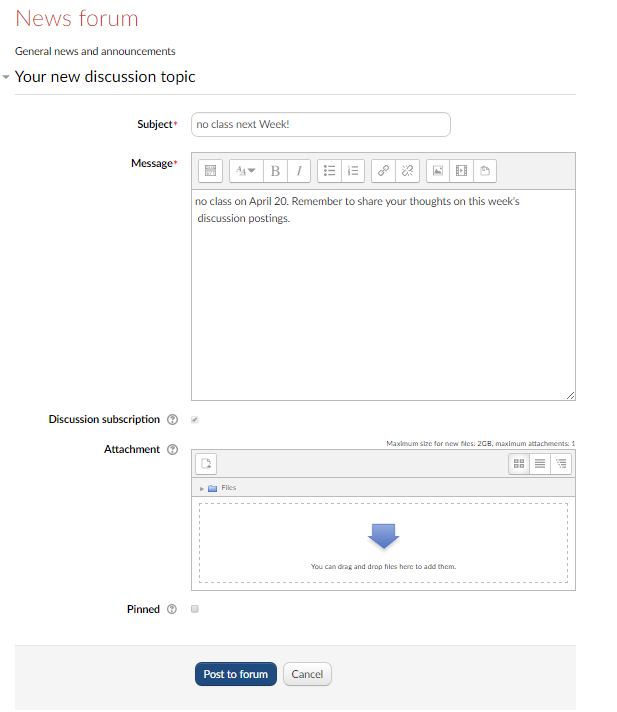
This document was last modified on: August 31, 2017
