The Class level completion report will show students tested, exempt and not yet tested on selected measures.
Instructions:
Step
1
Locate the red banner Screening, Progress Monitoring and Observation on the dashboard and click on the assessment for which you would like to produce reports, for example CIRCLE Progress Monitoring PreK, Texas Kindergarten Entry Assessment, TPRI, and Tejas LEE. The following screenshots show the steps to pull this report in CIRCLE Progress Monitoring, but the steps are the same for all the assessments on CLI Engage.
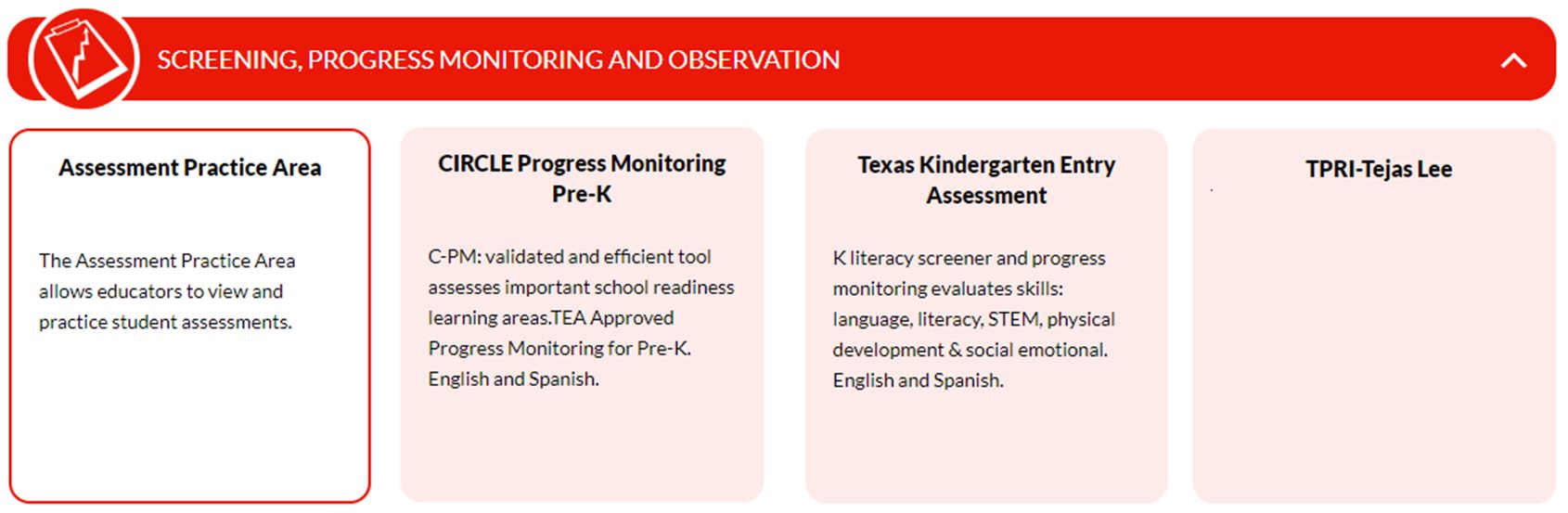
Step
2
Click on name of school
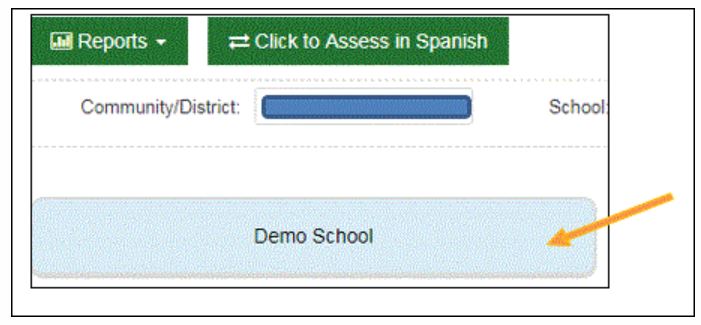
and click on class name.
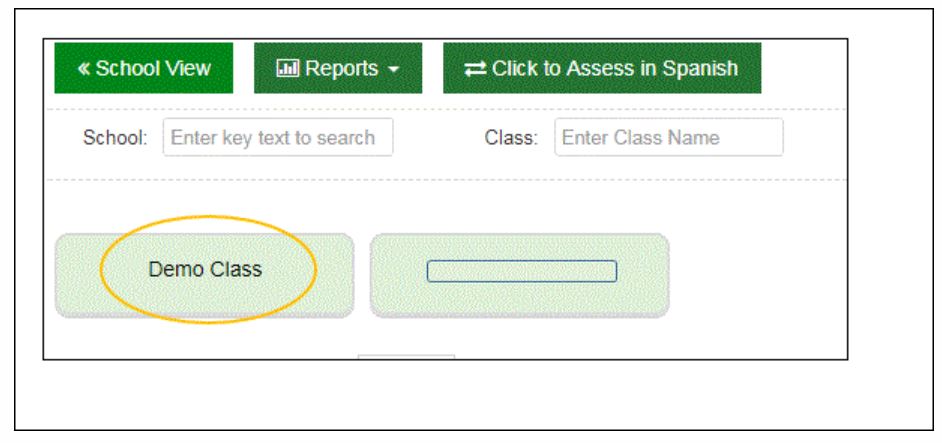
Step
3
Click on reports
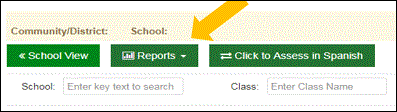
Step
4
Select the Class Completion Report
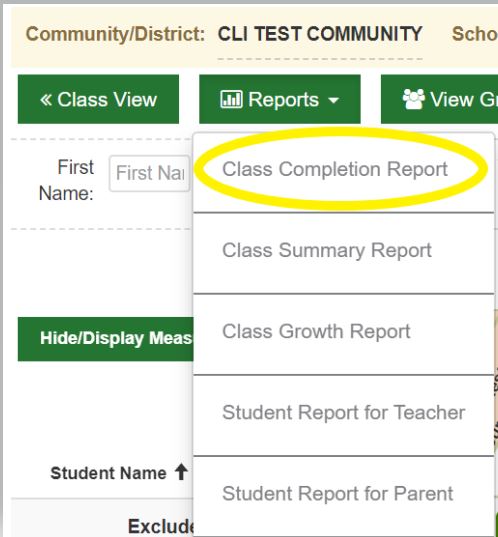
Step
5
Select Language
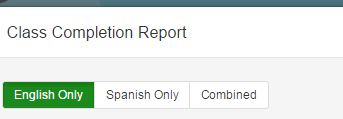
Step
6
Select Wave
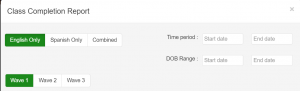
***Adding and selecting the Time period, DOB Range, or specific indicators is optional.
Step
7
Select Measures
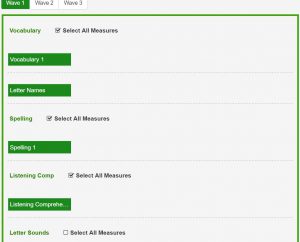
Step
8
Select Export at the bottom of the page
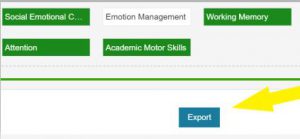
Step
9
A report will immediately download. You can further export this report to read and save as a PDF file.
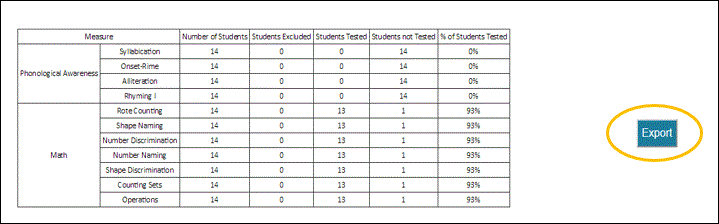
Step
10
Click on the file to open the PDF report

Step
11
This report provides the number of Students Tested and Not Tested on the selected measures and their respective charts. Excluded measures are not included in the calculations.
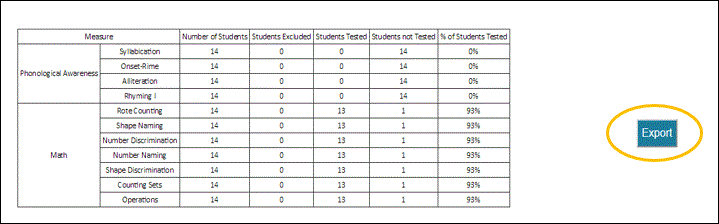
Step
12
The bar graph reports also generate number of students tested as well as viewed by percentages tested.
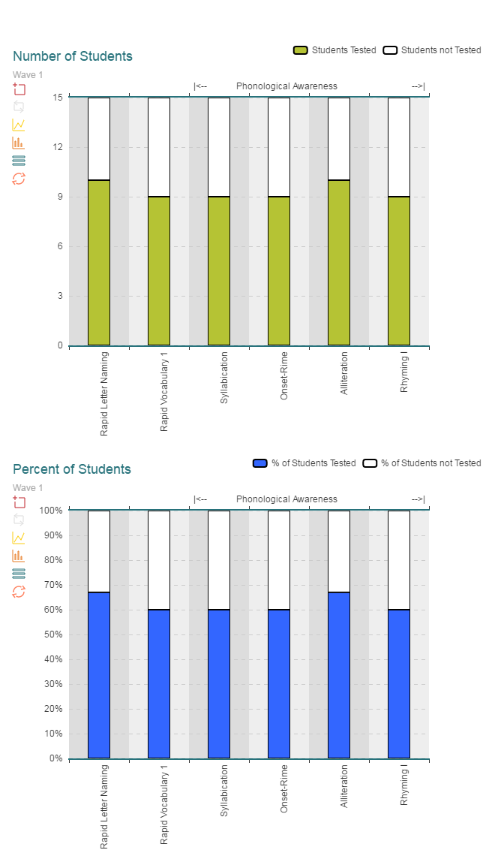
This document was last modified on: November 3, 2021
