When teachers are entered into the system they must also be assigned to their class. This guide will assist you in assigning a specific class to a teacher.
Instructions:
Step
1
Log into https://cliengage.org
Locate the Administrative Tools banner on the dashboard and click Class and Student Management:
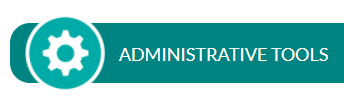
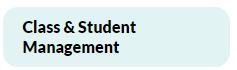
Step
2
From the blue dashboard on the left click on Class Management:
![]()
Step
3
Enter school and click search:
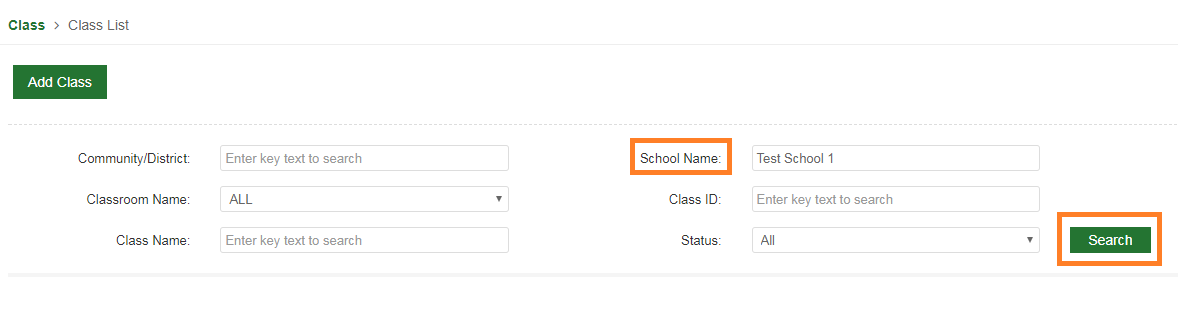
Step
4
You’ll then see a list of all classes in the school. Click on the teacher ![]() icon for the class you intend to assign:
icon for the class you intend to assign:
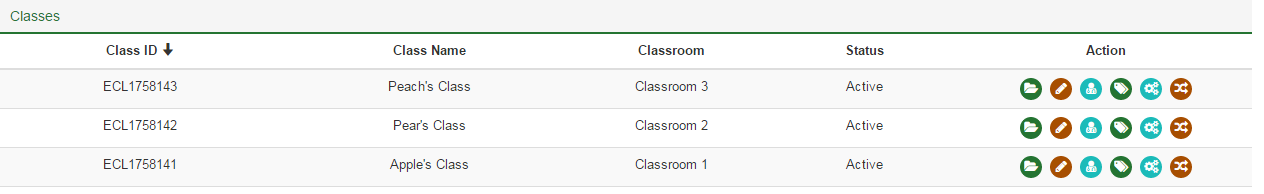
Step
5
View all teachers assigned to this school and check the box next to the teacher’s name:
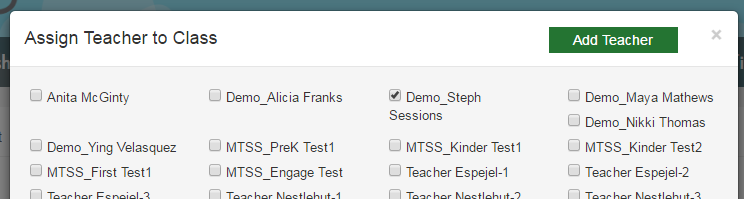
Step
6
Scroll to bottom and select the teacher’s name from the drop down as the Lead Teacher:
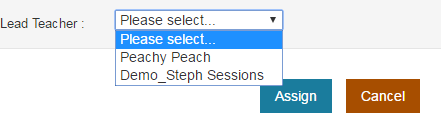
Step
7
Click assign:

Additional users who are not the Lead teacher can be assigned to the class by checking off their name
(as seen in Step 5)
This document was last modified on: August 27, 2021
