How to Login to CLI Engage
Instructions:
Step
1
Log in to CLI Engage. Locate the purple banner Online Learning and Professional Development. Click on Full Course Catalog.
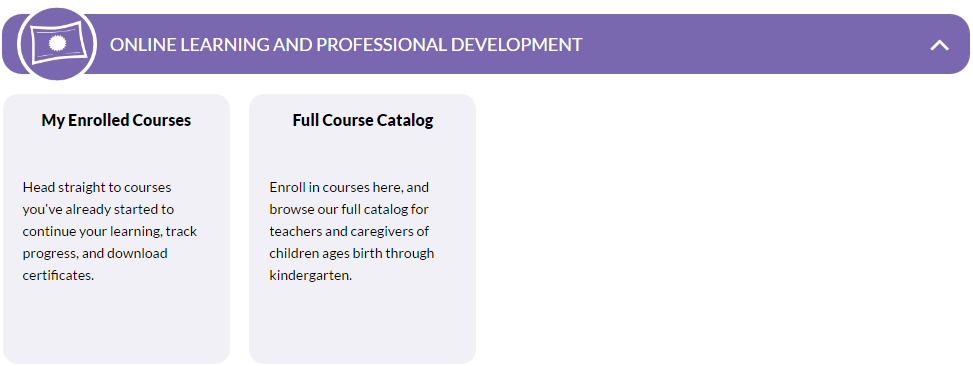
Step
2
Locate the eCIRCLE Self-Instructional Courses tab, and click on View Courses.
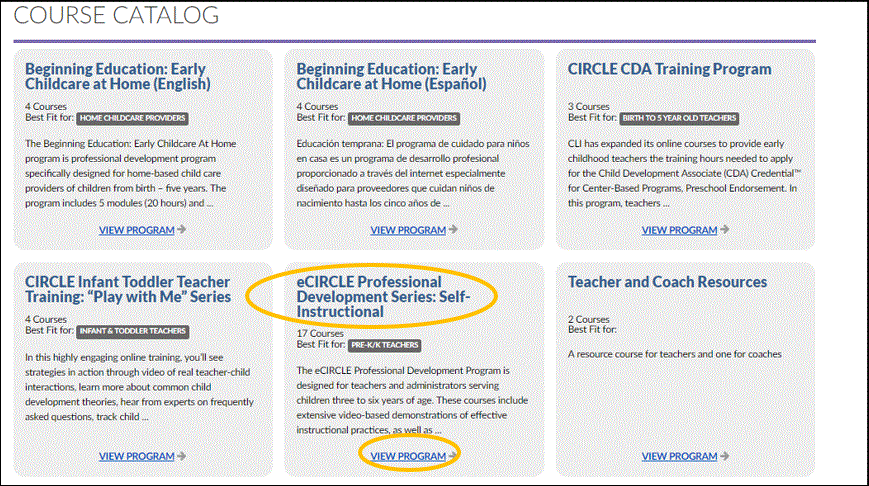
Step
3
Scroll down and click on the Training Resources.
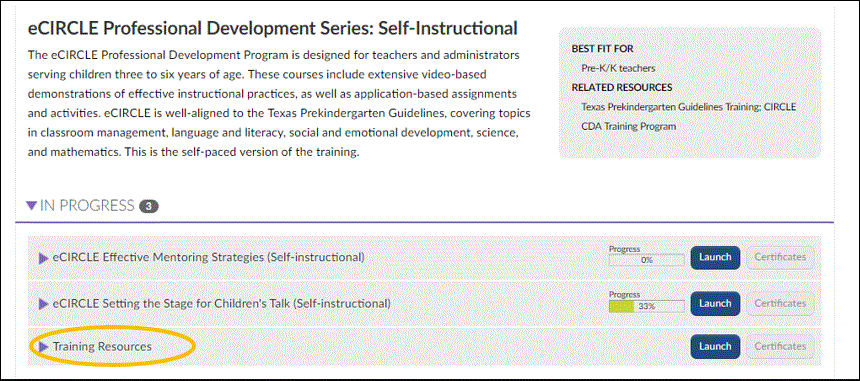
Step
4
You can choose from three resource topics.
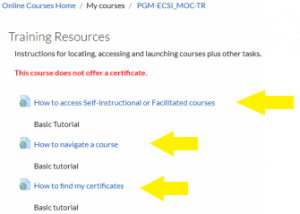
This document was last modified on: August 27, 2021
