The Percentile Rank Score Report translates raw scores for each subtest and converts them to percentiles. Then you are able to see how a student scores between the 1st percentile to the 99th percentile making it easier to compare scores where the score varies across each measure. It’s a different scale that is available to help you analyze your data.
Instructions:
Step
1
Locate the red banner Screening, Progress Monitoring and Observation on the dashboard and click on Texas Kindergarten Entry Assessment.
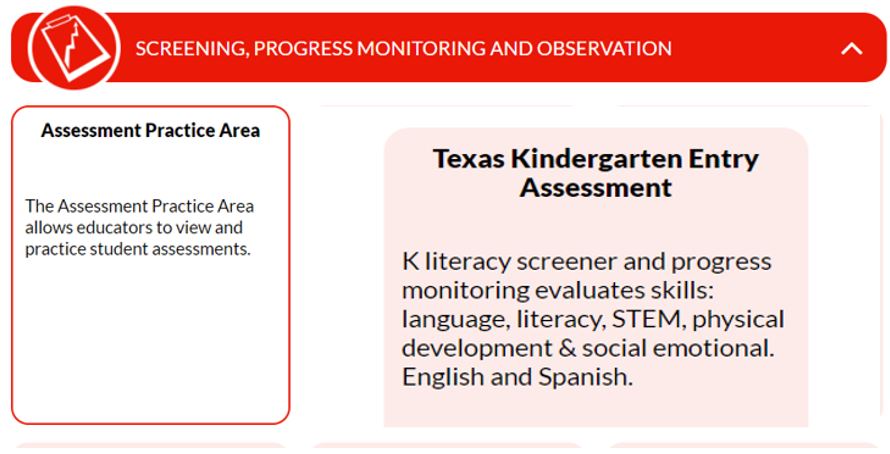
Step
2
Use the search criteria to select your class name.
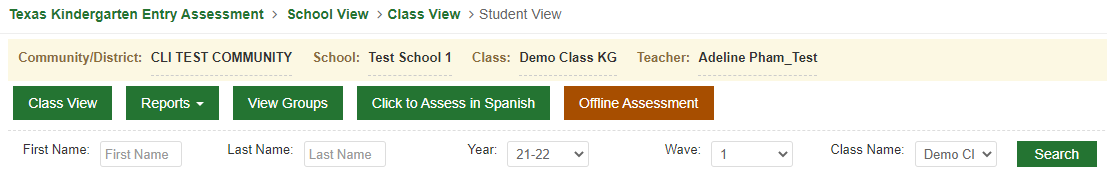
Step
3
Click on Reports.
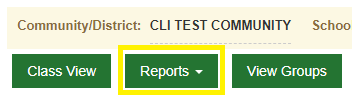
Step
4
Select Class Summary (Percentile Rank) from the drop down menu.
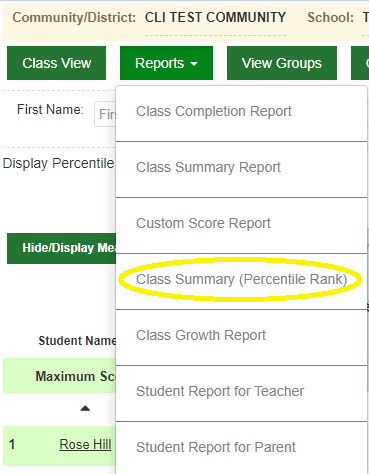
Step
5
Select Language.
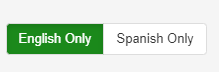
Step
6
Select Wave.
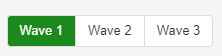
Step
7
Select all Measures needed for report.
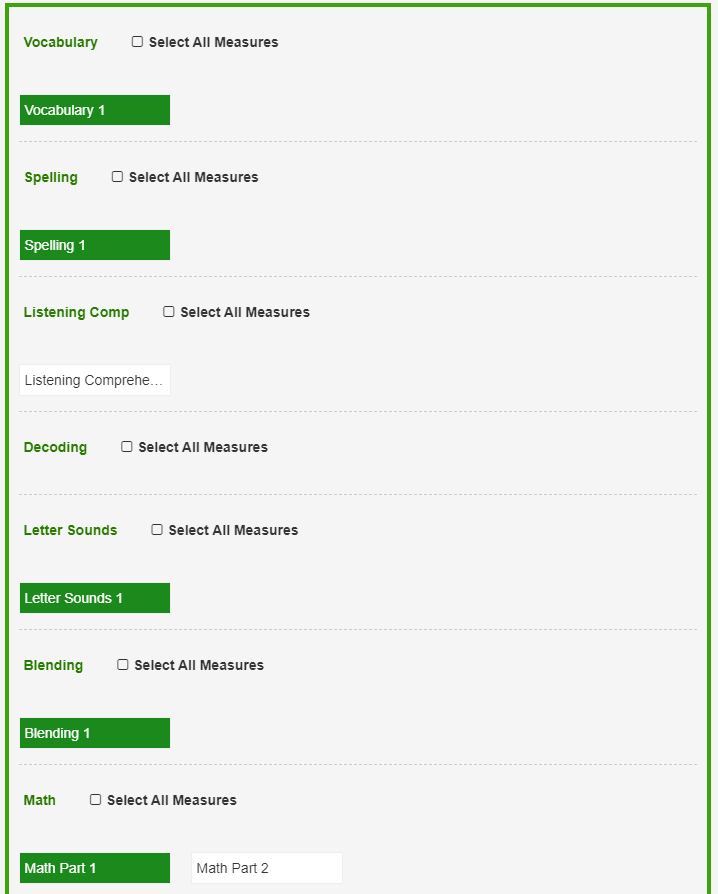
Step
8
Scroll down to bottom of page and select Summary Report (Percentile Rank).
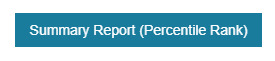
Step
9
The report will download and can be saved as a PDF.
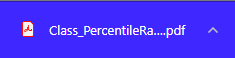
Step
10
View Class Summary (Percentile Rank) report.
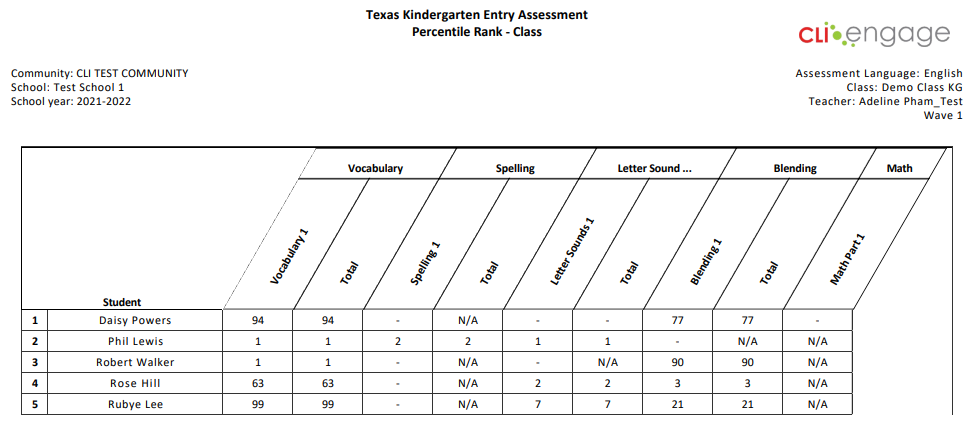
This document was last modified on: December 17, 2021
