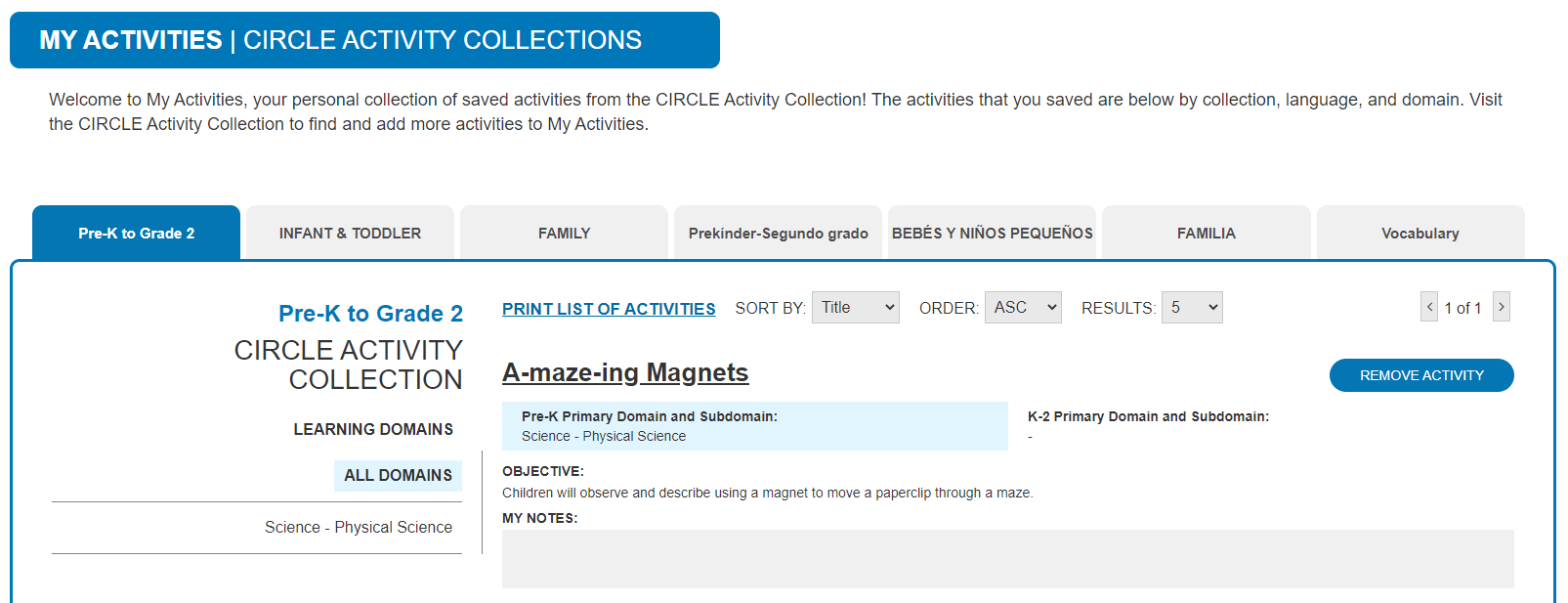Organize activities and plan meaningful instruction throughout the year with My Activities and the CIRCLE Activity Collection.
CLI Engage features “My Activities,” a friendly tool to help teachers save and organize activities from the CIRCLE Activity Collection (CAC). Our first steps into a lesson planning tool for CLI Engage, My Activities allows teachers to “favorite” activities from the CAC and add comments for instructional planning. Activities saved into your personal collection are organized by our activity collections, language, and domain. Get started adding activities into your personal collection!
- Save activities from the Pre-K to Grade 2 and Infant/Toddler classroom activity collections to plan your instruction
- Save activities from the Family collection to share with families and support children’s learning at school and home
TO ACCESS MY ACTIVITIES:
- This tool is free to access, all you need to do is create an account on CLI Engage!
- If you’re new to CLI Engage, click here to create your account. (Note: you will need a Google ID to create your account. Don’t worry, its free!)
- If you already have a CLI Engage account, click here to login with your Google ID.
- Once you’re logged in, you will see the CLI Engage Dashboard. Scroll down until you see the blue bar for “Activities and Materials.”
- Click the boxes for the CIRCLE Activity Collection to get started adding activities into your personal collection. Use the “Add to My Activities” button on each activity page!
- Click the box for My Activities to view your saved activities.