This guide is intended for learners enrolled in a facilitated course with active discussion forums. The guide provides information on how to subscribe to receive email notifications of new postings.
Instructions:
Step
1
Log on to CLI Engage.
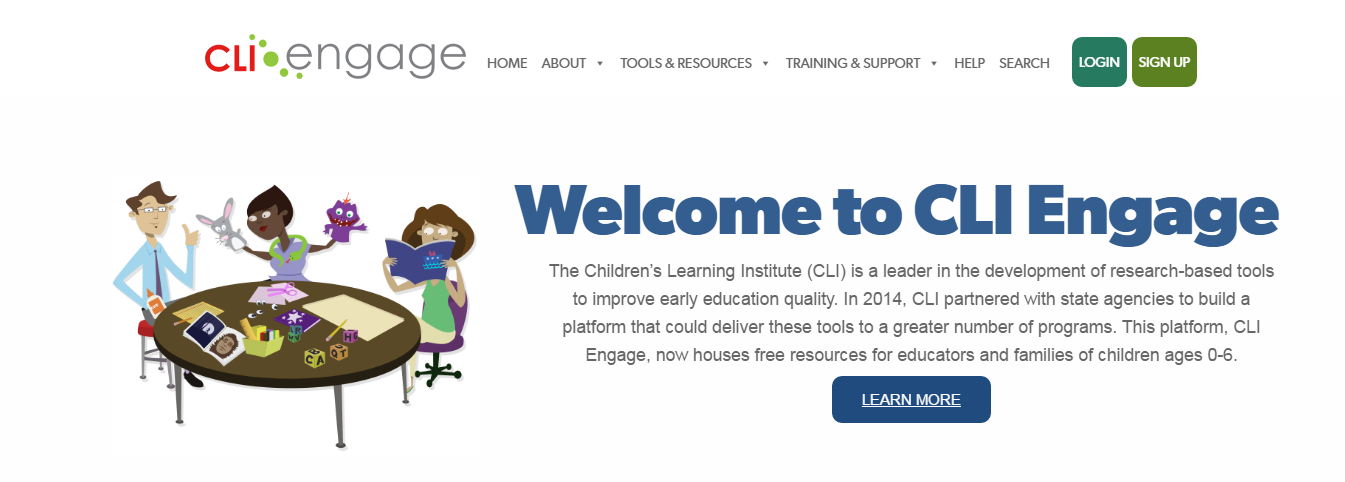
Step
2
Locate the online learning and professional development purple banner on the dashboard and click on My Enrolled courses.
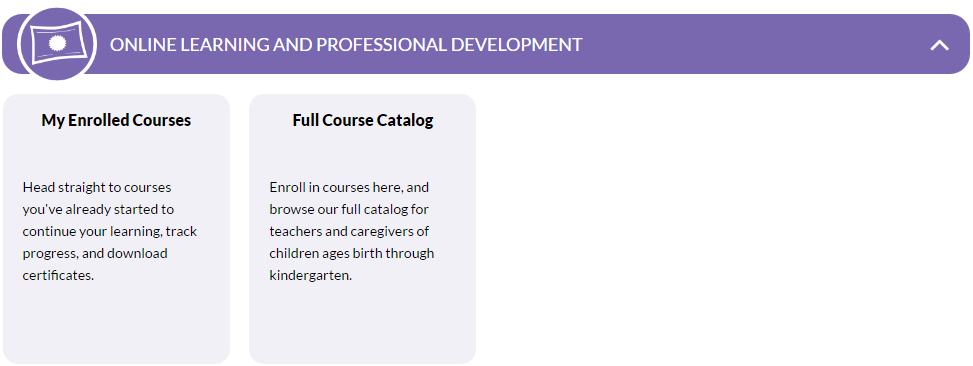
Step
3
View the drop down below your name and click on Preferences.
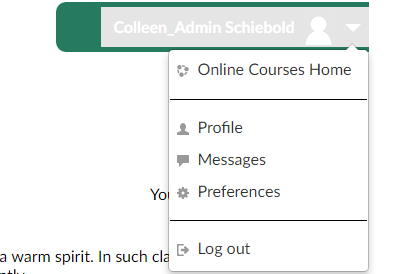
Step
4
Select Forum preferences.
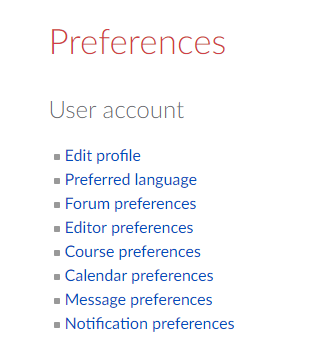
Step
5
It is recommended you set your forum preferences as depicted here. This will provide a daily email with general posting information to alert you that there is a new posting. Then click save changes. In the course itself you can opt to subscribe to all or specific postings on the discussion forum in that course.
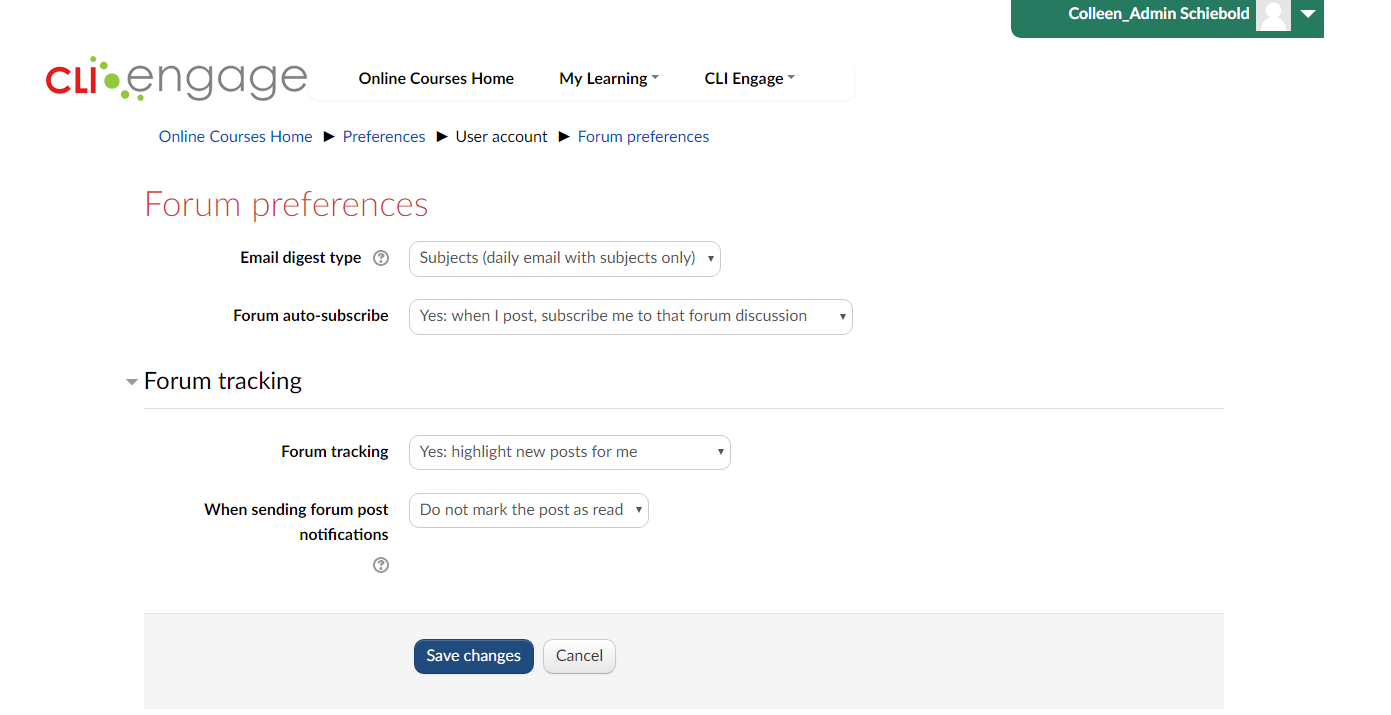
Step
6
Return to view the drop down below your name and click on Preferences again.
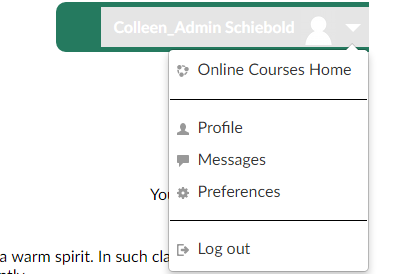
Step
7
Select Notification preferences.
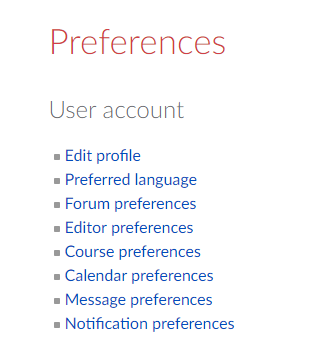
Step
8
Make sure the forum subscriptions for forum posts and forum digests are set to on as shown here.
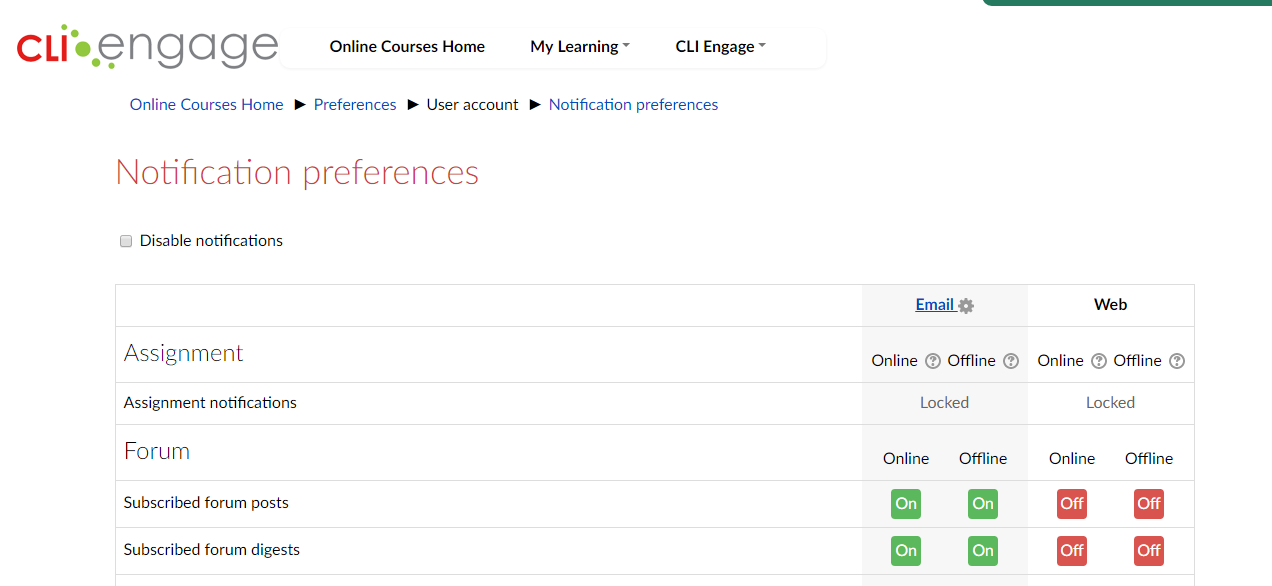
Step
9
When viewing the course you will see highlighted indication of any unread posts.
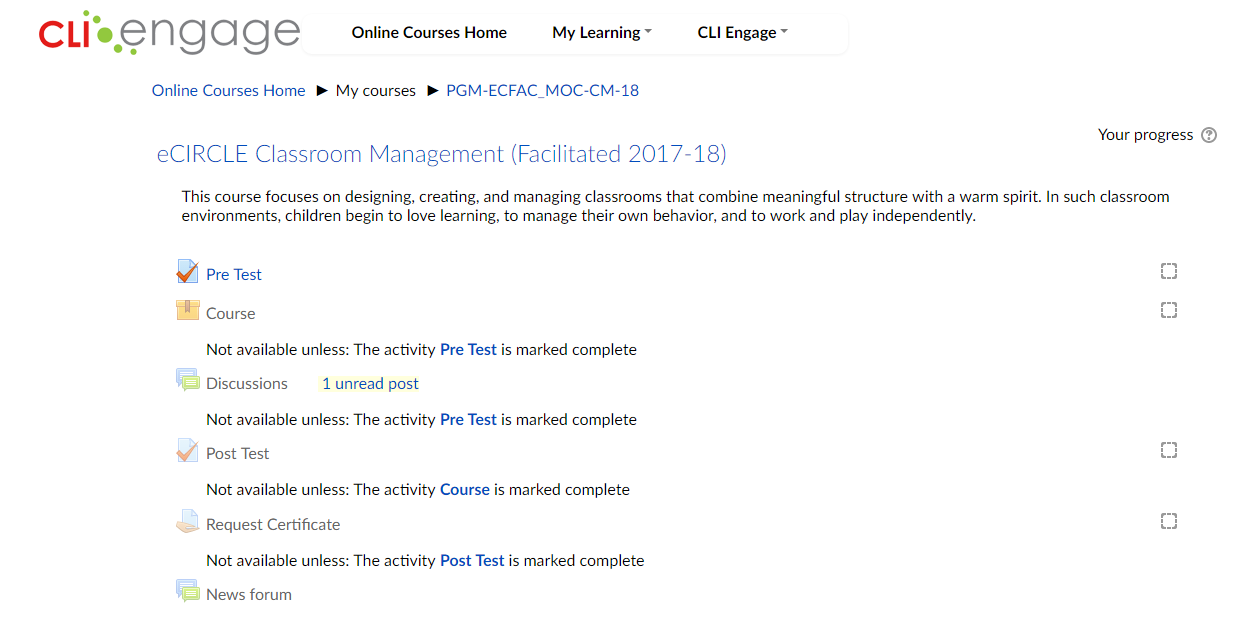
Step
10
Click on discussions to view postings
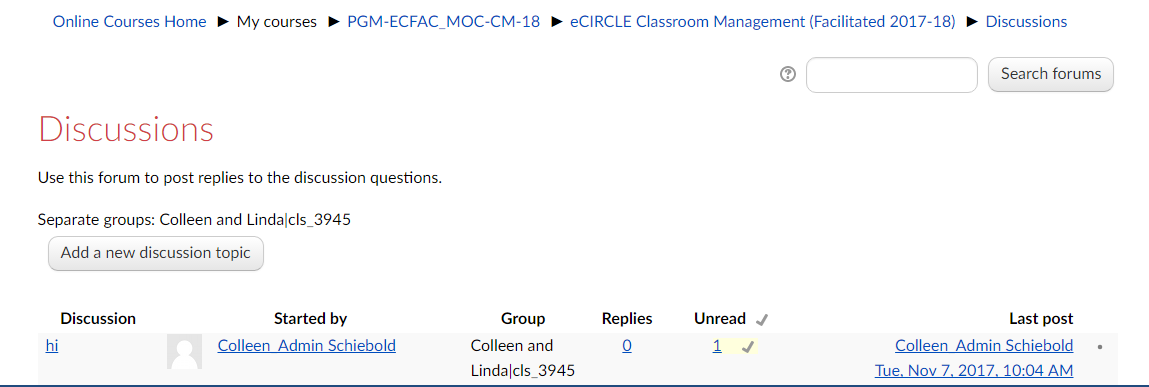
Step
11
Click on the unread discussion to view new posting.
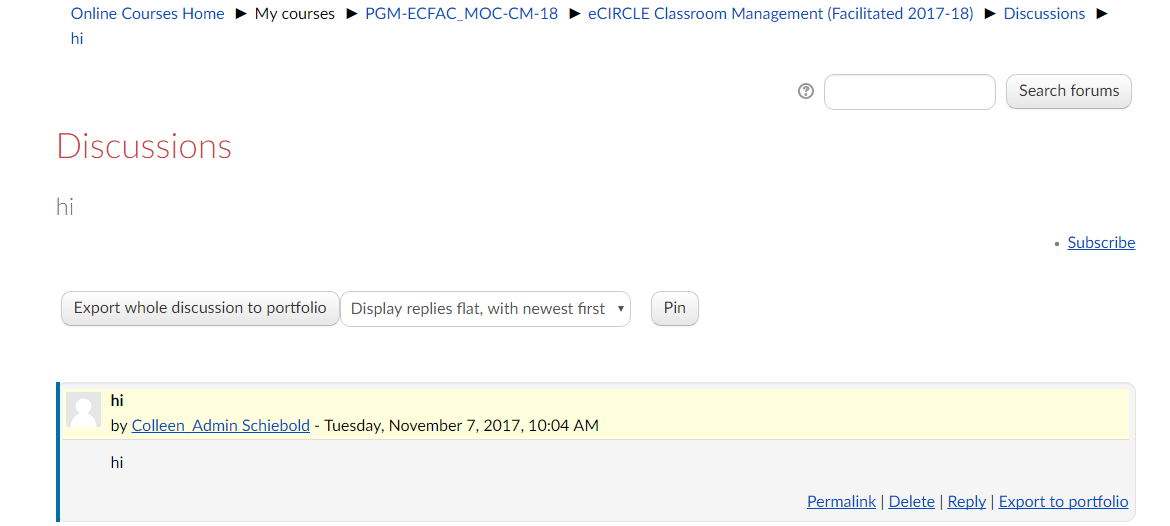
Step
12
If you wish to subscribe to receive email notifications to postings (as set under forum preferences) you can click on subscribe here.
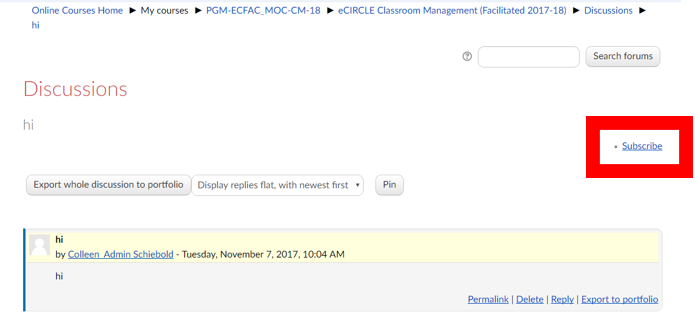
Step
13
The dot next to subscribe will then appear as a small envelope icon and will read ‘subscribed.’ You will then be subscribed to receive email notifications of new postings as set in your forum preferences.
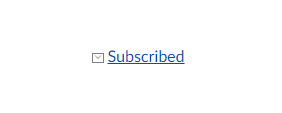
Step
14
You can also set your preference to subscribe when viewing the discussion board. The small envelope icon is seen to the right of the most recent posting. This indicates you are subscribed.
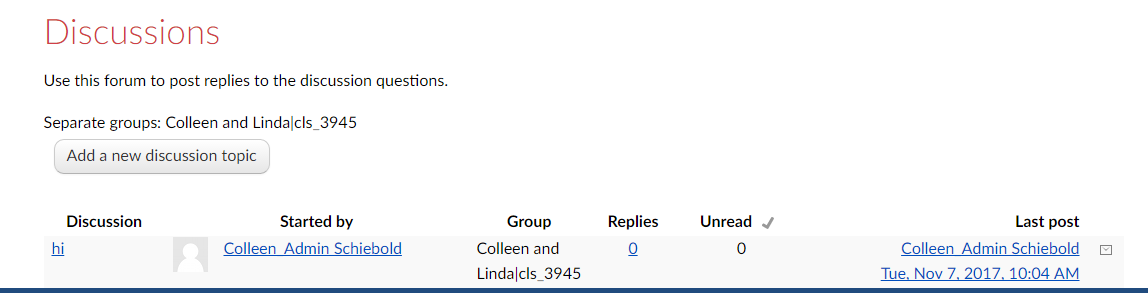
Step
15
To unsubscribe to forum discussion postings in the course, click on the envelope icon and a small dot will appear to indicate you are now unsubscribed.
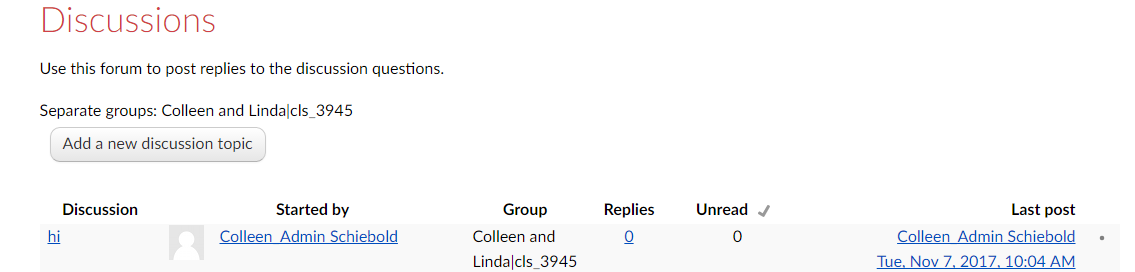
This document was last modified on: November 10, 2017
