For the 2021-2022 school year, in an effort to ease the burden on school districts and charter schools in uploading required kindergarten literacy screener data into the Early Childhood Data System (ECDS), TEA initiated a data share agreement with the Children’s Learning Institute (the organization that owns and maintains CLI Engage). As part of the agreement, CLI will be submitting kindergarten data directly to TEA for ECDS.
2021-2022 ECDS Process for Kindergarten Data
- CLI creates files every day at 5:00 PM of kindergarten assessment data
- NOTE: This is an update from 20-21. We decreased the amount of time between file creation and submission to TEA.
- CLI submits these files every day, Monday through Friday (except on school holidays) to TEA
- Beginning November 8, 2021 extending through January 26, 2022
- Every day, districts will use the “Load Assessments” button in the ECDS application to load their assessment data into the ODS
- Note: Districts need to have loaded their InterchangeStudentParentExtension.xml files into the ODS, from their SIS, before using the ‘Load Assessments’ button
- After a successful load of the assessment data into the ODS, districts can promote their assessment data and then run business validations and reports to verify the data
- Districts will review and approve data submitted from CLI Engage
- Districts may need to return to CLI Engage to make updates and review again, such as TSDS IDs, enrollment information, and assessment windows may need to be updated before final district approval
Due date for kindergarten ECDS data: Thursday, January 27, 2022
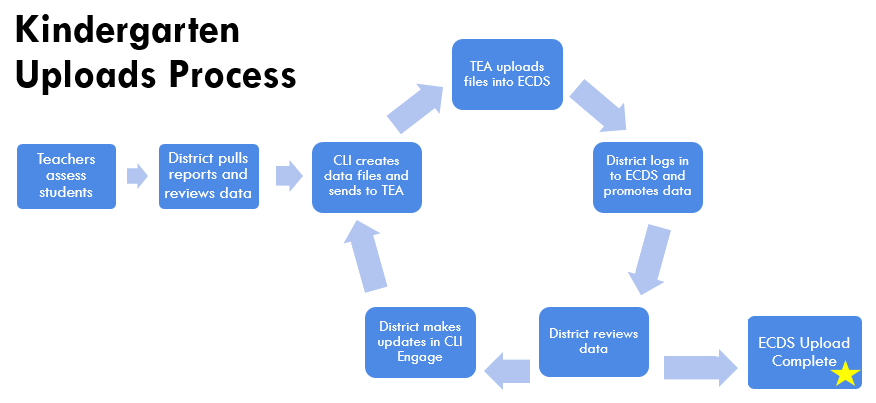
BOY Window Survey
Respond to this short survey to help us refine the data submitted to ECDS for your district.
Your Submission to ECDS
Recommended steps prior to reviewing and approving data in ECDS:
- Use Student Results Export to download a file of the progress monitoring data from CLI Engage
- Ensure that all students have TSDS IDs (only students with TSDS IDs will be included in the export)
- Ensure that any duplicate students have been removed
- Update and adjust enrollment and withdrawal dates to exclude students who were not enrolled during your assessment window
Submission Details
- Data from Texas Kindergarten Entry Assessment from BOY only, in specific domains
- The statewide literacy screener composite score, comprised of the vocabulary, letter names, and spelling measures, will be automatically submitted; you can opt to report student scores in other measures by indicating this information in the BOY window survey
- TSDS IDs required for students
- Assessment window (dates) required
- Reports ignore data created under any Demo School
- Reports include scores only for students with a valid 10-digit TSDS ID
- Students with missing, invalid, or duplicate TSDS ID are not included
- Reports include scores for both Active and Inactive students with KG grade level
Update from 2020-21: Removal of -999 Scoring
The XML files will no longer include the -999 score (indicating “not assessed” in previous years) to identify if a student was not assessed in a specific academic domain. This change will reduce the number of submission errors related to -999 scores reported with an incompatible enrollment date.
Video Demonstration:
This document was last modified on: January 12, 2022
